Ok, several days ago I install bt2 dual boot with my xp and it's running smoothly.
You should have free disk space for the bt2, I used 8GB for my bt2.
You can use partitioning tool such as Partition Magic or else for bt2.
In the backtrack documentation the recommended one is using ext3.
But I read in forums that sometimes it works in ext2 and sometimes it works in ext3.
First, you should make the partitions for bt2, mine is 7GB for ext2 and 1GB for swap for the total 8GB. I assume that your windows has 1 partition in hda1, so you should create new partition in hda2 for ext2/ext3 and hda3 for linux swap. Then restart and boot from your bt2 cd. When the "boot:" comes up, press enter then wait.
Login as "root" and use password "toor". Now type: startx, and enter.
Click on the KDE icon at the bottom left corner-> system-> backtrack installer
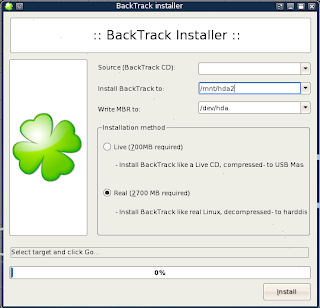
Then a new BackTrack installer window will comes up. Choose your ext2/ext3 partition, write to it's mbr, if hda2 mbr /dev/hda. After it finished, reboot your PC. If the installation was successful, it will automatically boot to your backtrack 2. If it's not, try to re-install again by booting up to your cd, re-do the installation process but this time, change the Source(BackTrack CD): /boot.
Ok, now you can login to your backtrack. But where is the winxp? How can you login to your xp? Don't worry, we'll get it back later using dual boot(lilo).
Open up a terminal/console by clicking the konsole icon (black monitor) or navigate System-> konsole. Then type this in konsole:
bt ~ # liloconfig
Choose simple-> enter -> install to MBR.
You will be kicked back to the konsole, then type this:
bt ~ # nano /etc/lilo.conf
Then search for "#Linux bootable partition config begins" and and change it to this one:
# Linux bootable partition config begins
image = /boot/vmlinuz
root = current
label = backtrack
read-write
# Linux bootable partition config ends
Now initiate the lilo: bt ~ # lilo
Ok, now you can choose to boot into your windows or your backtrack.
Reference
- http://www.offensive-security.com/documentation/backtrack-hd-install.pdf
- http://forums.remote-exploit.org/forumdisplay.php?f=19
6 comments:
worked perfect thanks so much!
didnt work for me either way. it still boots in winXP and not in backtrack....what am i doing wrong ? I followed the guide by letter
@marios
you should install WinXP first followed by the backtrack, not the opposite.
Good article. I read it over while installing BT3.
Here is what I wrote about Dual Booting a Windows XP - Backtrack 3 Final machine:
http://intellavis.com/blog/?p=29
That is perfect that i was searching, thanks for sharig
000-979
Pretty Interesting post. Couldn't be written any better. I will forward this post to him. Pretty sure he will have a good read.
Thanks for sharing!
Removal Companies London
Post a Comment